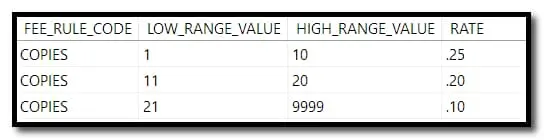Section 11
Price Lookup Table
The normal quantity based pricing rule (
Q)
assumes the unit price is the same per item regardless of the
number of items
being paid
for ... for example, copies might be set using the
Q
rule at 25 cents each, regardless of how many were being paid
for.
This table is used to store information about prices for
specific
Trancode.
If the
fee_rule_code in the
trancodes table is set to one of the
key values in this table, then the user will skip over the
unit fee field and enter the
quantity. Based the value
entered, it will lookup the price in this table finding the
unit price that falls between
low_range_value and
high_range_value.
This is used in cases where the price per level varies (upward
or downward)
is not based on a linear formula (e.g., 25 cents per sheet for
copies),
but in a non-linear manner, such as 25 cents if you sell 1-10,
20 cents (for 1 to 20), and 10 cents each for 1 to 9999
copies.
An example of what such table entries would look like is shown
here:
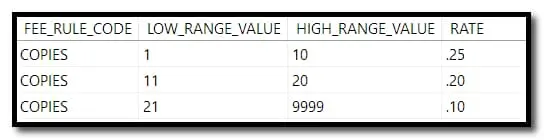
Because rounding errors can occur, the program will
do the math (
unit fee *
quantity) and put the amount, rounded
to 2
decimal places in the
unit_fee field,
then store
the
quantity
in a special field in the details table, and lastly, adjust
the quantity on the entry screen to one. The
COMMENT
field show the
user-entered-qty.
-
FEE_RULE_CODE
This is a code you assign for your various price
schemes. Each set of records associated with a
particular pricing scheme must be given the same
FEE_RULE_CODE. This code is
then
placed on the particular
TRANCODE table record in the
FEE_RULE_CODE field, which is
how the program knows to use the rules defined in the
PRICE_LOOKUPS
table.
-
LOW_RANGE_VALUE and
HIGH_RANGE_VALUE
These values represent the range of quantities RASWIN
will use to match your entered quantity. For example,
if you have a value of
1 in this field, and
10 in the HIGH_RANGE_VALUE field in one of
your records, and you enter a value of
5, the
RATE associated with this
record will be
used as the unit fee amount for that line item.
Once this is done, the program will automatically
adjust the
quantity value to
1, so that when the
unit fee is multiplied by the
quantity, the resulting price
will be
what you intended. This must be done because some
pricing schemes are such that rounding errors can
occur if the system attempts to determine a unit price
by dividing the
RATE by the quantity.
There is no way around this issue.
-
RATE
This value is the price for the item, based on the
quantity
entered and matched
to the values in the
LOW_RANGE_VALUE and
HIGH_RANGE_VALUE fields. See
the above
comments regarding how the price is actually
calculated.
Note: If you have a complicated pricing structure, Quadrant
can assist you in setting up the data needed to properly price
the item, regardless of how many steps there are in your
setup.
This can involve, in some cases, setting up hundreds or in
very rare cases, even thousands of pricing records in the
PRICE LOOKUP table. We have some
utility programs and techniques
for creating these records very quickly using Excel and some
small programs we have created specifically for this purpose.
Please do not spend a lot of time entering these records
manually unless you really like to type! We can save you hours
of effort if you let us know what your pricing scheme is on a
particular item. In operation, there is no performance penalty
in having a large number of records in the table, as the table
fields are indexed and accessing a scheme with 10000 records
takes no more time than accessing one with only 100.
By using the
PRICE LOOKUP table we are able to
avoid having to include custom code in RASWIN that is unique
to a particular client. We have done this in the past, but it
can create issues when the price rules change, as the
hard-coded formulas then require program adjustments, whereas
the
PRICE LOOKUP table can be changed to
accommodate just about any pricing scheme your city or county
council may dream up.
In addition the price rules table, we sometimes use stored
procedures to determine prices so that the underlying code of
the RASWIN program does not have to be changed when the price
rules change as long as the factors that are fed into the
pricing formula, such as a quantity (typically # of copies, #
of employees, gross revenue, square footage, number of
plumbing fixtures,
etc.).